Install Spring support into Geronimo 2.0.1
If you don't want to use the whole GASwerk Spring assembly or you need other Geronimo components which are not included in the minimal GASwerk Spring assembly (for example EJB support) you are also able to use Spring Deployment support. The plugin can easily be installed via the Geronimo plugin install mechanism.
GASwerk offers a Geronimo plugin containing the spring deployment support which is installable into any Apache Geronimo distribution.
Install the plugin
If you are behind a proxy please make sure that your proxy is configured properly!
set GERONIMO_OPTS=-Dhttp.proxyHost=proxy.yourdomain.com -Dhttp.proxyPort=3128
or for Unix
export GERONIMO_OPTS=-Dhttp.proxyHost=proxy.yourdomain.com -Dhttp.proxyPort=3128
Installation via Commandline
You can install the plugins via the command line interface of Apache Geronimo.
First of all you have to download the plugin file gaswerk-spring-context-builder-0.2.car and put it in a local directory (easily in the bin dir of your Geronimo installation). This file can then be installed by executing the Geronimo deploy command like this:
deploy install-plugin gaswerk-spring-context-builder-0.1.car
| Further information about the deploy command can be found in the official Geronimo documentation. |
After installing the plugin you are able to use the GASwerk Spring Deployment module.


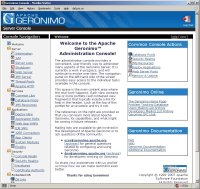

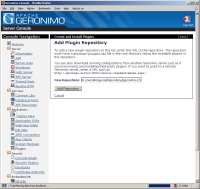





 to del.icio.us
to del.icio.us rss feed
rss feed